Jo-Vaughn Virginie Scott, known by his stage name Joey Badass (stylized as Joey Bada$$), is an American rapper, singer, songwriter, record producer, and actor.
I first stumbled upon Joey, not from his music. Honestly, I don't even listen to his music. But what I want to share today is an impressive website of his. I found him on awwwards.com, and I immediately was fascinated by his website's look.
This website tells you who Joey is as a person and as a rapper. From his early life to his present life, his career and who he is as a person. The website design is really cool, and the aesthetic is very excellent as well.
As users, we're asked to just scroll through the whole website and read his back story. Here are some pictures of the website. To enjoy the site yourself, click here.
I first stumbled upon Joey, not from his music. Honestly, I don't even listen to his music. But what I want to share today is an impressive website of his. I found him on awwwards.com, and I immediately was fascinated by his website's look.
This website tells you who Joey is as a person and as a rapper. From his early life to his present life, his career and who he is as a person. The website design is really cool, and the aesthetic is very excellent as well.
As users, we're asked to just scroll through the whole website and read his back story. Here are some pictures of the website. To enjoy the site yourself, click here.
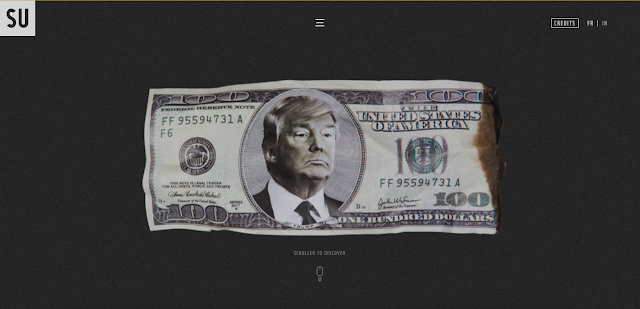




Comments
Post a Comment